Everybody loves to play games. There are many online gaming platform available and we loved it.
Today morning I read something fantastic in Inshorts (It's a best mobile news app ever I used), there is a news that a new browser-based gaming platform was released on Tuesday by the name AirConsole, which uses the desktop browser as the screen and a smartphone as the controller. This is fantastic, isn't it!
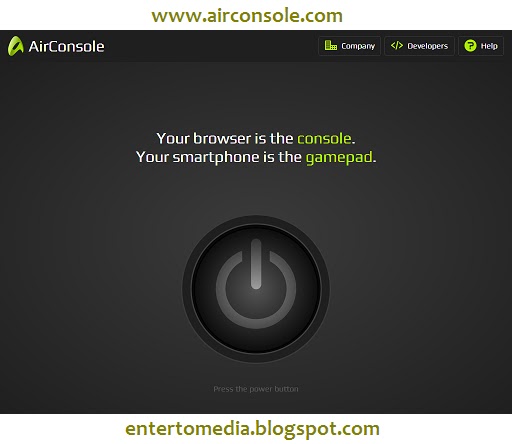
Follows the following steps to play online game using your smartphone as a game controller:
Step-1: To play online game you have to go to official AirConsole website on your computer, Click here for the link: www.airconsole.com
Step-2: open the same link in your smartphone browser too as given in the following image: www.airconsole.com
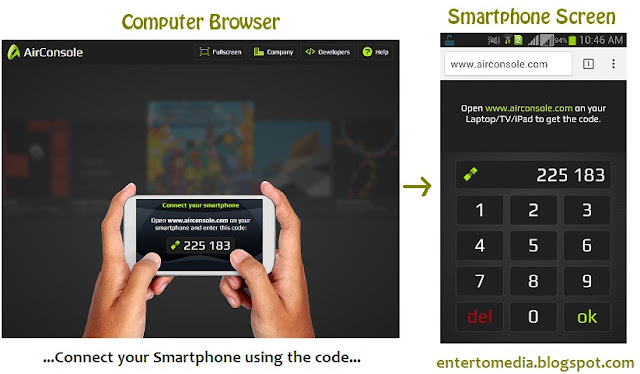
Step-3: Connect your smartphone using generated numeric code in your computer browser as displayed in the above picture for syncing the smartphone.
Step-4: Select game using your smartphone as a controller as displayed below.
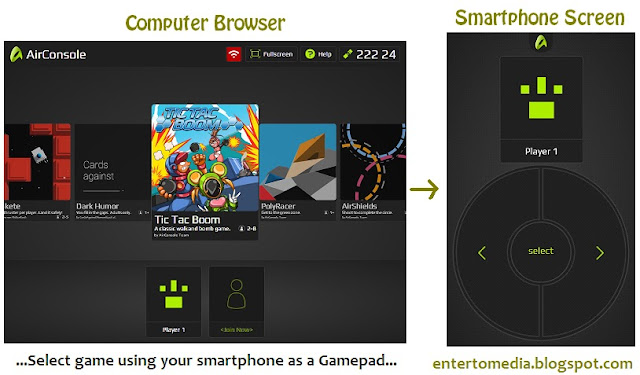
Step-5: Wait for the other players to connect or start playing it as single player.
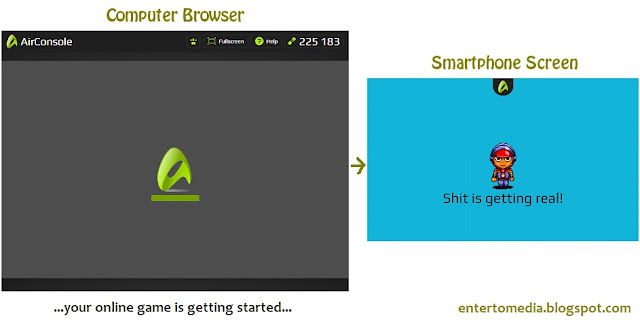
Step-6: Enjoy your online game using your smartphone as a Game controller.
There are many available games. "Tic Tac Boom" is my favorite game as displayed in the above pictures, which one is your? Comment your online favorite games.
I hope you like the post, I will continue posting new ideas and news just stay together. Like, Share, Comment the post if you love games.
Nice post on game controller! For more you can also check out the latest Wireless Keyboard, Game Controller ! Thank you for sharing!
ReplyDeleteI read your post and got it quite informative. I couldn't find any knowledge on this matter prior to. I would like to thanks for sharing this article here Online Fantasy sports platform
ReplyDelete